Generating an API Key
To begin using the Prodeceo API, you must first generate a valid key. Once generated the key must be included in all requests to the API.
To begin, select "Account Settings" from the "My Account" menu. From the actions on the right select "API Keys".
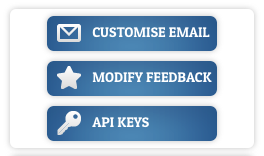
The next screen shows a list of all current API keys. You may have as many keys as you wish. You might choose to have one key per application that interacts with Prodeceo so you can track which application is responsible for each action
On this screen select "Add Key" from the actions in the top right of the page.

On the creation page you are asked to name the key. The name given can be used for identification purposes.

Once you have given the key a name and submitted the form, the system will generate an API key for you.
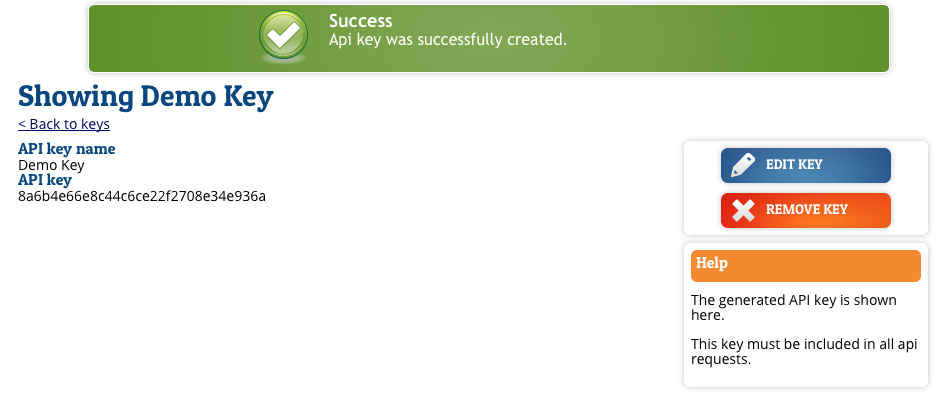
The key is now ready to be used for all API requests.
If you need futher assistance please contact us.