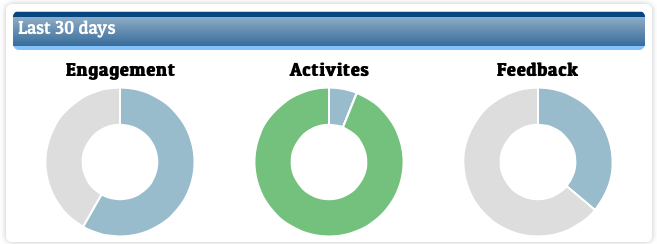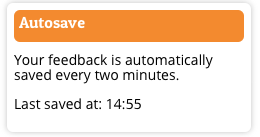Posts Tagged: Product Updates
Monitoring Continuing Professional Development
Posted by Adam Chester on 30/03/2015 at 11:41
Recording continual professional development (CPD) is essential for most professions and encourages career long learning. It also offers learners choices about what they would like to study and reflect on their own practices.
We are pleased to announce that we have added a CPD record to Prodeceo. Your learners are able to record their activities and have them stored alongside their training records. We have used templates from members of the Chartered Institute of Professional Development (CIPD) so they should be similar in format to what you are using already.

Learner Dashboard Options
We hope that this means the end of paper forms (hurrah!) and helps with monitoring your learners.
Group Level Learning Insights
Posted by Adam Chester on 05/02/2015 at 15:37
Where you have large numbers of learners, it can be helpful to sub divide them into groups so that they are easier to manage. Our new group status panel, enables you to get an overview of performance at a glance.
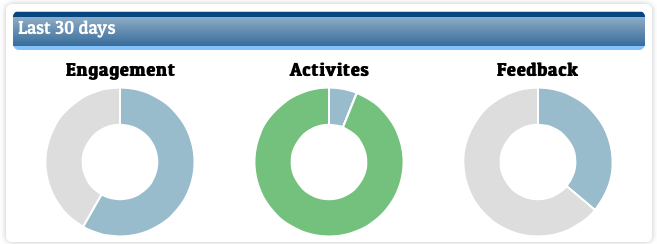
LMS Group Engagement Statistics
Prodeceo has had learner groups since we launched, however we've been working on providing better group-level analytics, so that you can identify and compare the engagement, activities and feedback behaviour of groups more easily.
One of the advantages of being a blended learning LMS is that we can observe and analyse group activity across all teaching methods, so you can see how well warehouse staff have taken to your new e-learning programme for example.
We'll soon be providing compliance monitoring in this area too, but if there are any other insights that you think would be helpful at at a group level then please let us know.
Autosaving Feedback
Posted by Adam Chester on 29/09/2014 at 15:04
Some of you have mentioned that you like writing feedback during an instructor led session rather than at the end.
To help with this we have added two features to the feedback page. Firstly there is now a save as draft button which means that you can leave the feedback page to add or remove an attendee part way through the day. All of you feedback will be ready to go when you come back
The second feature automatically saves your feedback every two minutes, so that if anything happens (pulling your laptop off the desk or spilling a bottle of water) your feedback won't be lost.
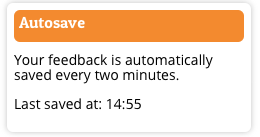
Autosave for feedback.
These were fantastic suggestions from our clients- if you know what you want from your LMS then please let us know!
New Dashboard
Posted by Adam Chester on 28/08/2014 at 11:31
If you have logged in recently you may have noticed a change in the dashboard. We have replaced the login chart, with three separate graphs for engagement, activities and feedback.

New Dashboard Graphs
Engagement
The engagement graph shows the number of learners who have logged into the system over the last 30 days. Users who have not yet logged into the system are not included in this calculation.
Activities
The activities graph shows which types of training activity have been completed in the last 30 days. This includes online courses, exams, instructor led training, assignments and external training.
Feedback
This graph shows the proportion of learners leaving feedback after completing an activity.
We think that these new charts give a better overview of training activity than the previous login chart.